It says my location or IP is blocked by TikTok what can be done about this. I cant just not now use it im literally in the UK surely this should have been prewarned
Hello! I responded to you in more detail via the email you sent me, but just in case I’ll mention it here as well in short:
The "Your IP or Country might be blocked by TikTok" message from the server isn't entirely accurate and I’m working on resolving this issue. If the problem isn’t IP-related, it could be due to one of the following reasons:
- When entering your username, please omit the “@” symbol as requested.
- Make sure you start your Live stream before connecting the game.
- Sometimes the server doesn’t respond if your Live stream is age-limited and may display that message. To test this, try starting your stream without enabling the “Audience controls” in TikTok Live Studio. You’ll find this option at the bottom of the first screen when you press “Go LIVE.”
If the issue persists, it may indeed be IP-related. A solution is to use a VPN, as connecting from a different country, preferably the USA, should resolve this.
In Deutschland NICHT zulässig! Mal sehen ob ich mein Geld wieder bekomme... VPN bringt auch nichts, da es wohl an dem erstellten TikTok Account liegt...
There seems to be a misunderstanding. I have many customers from Germany, and none of them are experiencing issues connecting to the game.
You might have received a message saying, "Your IP or Country might be blocked by TikTok." This message from the server isn't entirely accurate and I’m working to resolve this issue. The problem may be due to one of the following reasons:
- Sometimes the server doesn’t respond if you set your Live to be age-limited and may give that message. To test this, try starting your live stream without enabling the “Audience controls” in TikTok Live Studio. You’ll find this option at the bottom of the first screen when you press “Go LIVE.”
- When entering your username, please omit the “@” symbol
- Make sure you start your Live first before connecting the game
If you need further assistance, please contact me via livegameyouplay@gmail.com for faster support.
Hello! I hope the response to your email question was helpful.
Regarding this question, I assume you are asking how to change the size of the video source of the game. In that case, as shown in the attached video I sent for help, when I right-clicked on the main screen inside TikTok Live Studio, you will see "Full screen", and when you hover your mouse over it, you will see "Fit to screen". If you require additional assistance, feel free to reach out to me via email.
Hello I have some problems with PlinkoPlus , all is super but the only thing is the "TikTok restrictions "game for points" any suggestions to avoid this? This restriction is not BAN or something but live doesn't appear on "For you" please help me
P.S.
Sorry for my bad English
Yes is very nice fully functional but this is the only problem
Hello! For tips and suggestions, please read the “Help Guide & Tips” document, especially the end of the section titled "Tips". If you find it difficult to understand because it is written in English, you can copy the text and paste it into Google Translate :)
If you have any further questions or need additional assistance, feel free to contact me directly at livegameyouplay@gmail.com
Hello! Yes, it is fully functional when using it only on Android and you don't have to do anything on a PC. It works like streaming any other mobile game on TikTok Live. Just make sure you start your Live first before connecting your Live inside the game.
Hello! The game works flawlessly and you get exactly what is advertised, and even more than that.
Regarding technical stuff, I'm not sure which platform you are streaming from but if it's from PC, you can add different sources, including music, inside TikTok Live Studio. As for the game's size, it automatically adjusts to maintain proper proportions, so you can maximize the window to any resolution you desire. In TikTok Live Studio, make sure to adjust the source size to fit the screen so it will be displayed in fullscreen.
There are many tutorials on YouTube regarding the use of TikTok Live Studio and streaming on TikTok in general. If you need further assistance, please contact me at livegameyouplay@gmail.com. I would be glad to help you out. :)
Hello! Once you purchase the game, just download it and use it, there are no keys required! Make sure you read the "Help Guide & Tips" provided document for instructions on how to use it and for other guides and tips :)
Hello! The current gifts in the game have been carefully selected based on extensive research to ensure their availability in every country and that they are not "filter" gifts, so it won't look strange as there is no person on the screen. However, if you wish to change the ‘costs’ of each ball, you don’t necessarily need other gifts. You can simply adjust the number of gifts required for each ball in the Settings. :)
Hello! I'm not completely sure what you mean, but if you're asking whether you can use it in Ecuador, you should be able to. At the moment, only Russia, Belarus and China seem to be blocked by the main server that almost all custom TikTok Live games (including mine) connect to, due to the high number of DDoS attacks from those countries. However, users from those countries can use a VPN to bypass this.
Hello! Thank you for your purchase. I've tested the Android version just to be sure, and everything appears to be working fine. To troubleshoot further, please ensure that you've started your Live session before connecting, and make sure you've entered your username without the "@" symbol. If you require additional assistance, feel free to reach out to me at livegameyouplay@gmail.com.
Hello! Thank you for your purchase. I've tested the Android version just to be sure and everything appears to be working fine. Without more information and what message you are receiving inside the game, please ensure that you've started your Live session before connecting, and make sure you've entered your username without the "@" symbol. If you require additional assistance, feel free to reach out to me at livegameyouplay@gmail.com.
Hello! Thank you for your purchase! Under your purchases at itch.io/my-purchases, you will find the games you’ve purchased. Select this game, and you’ll see all available files. Additionally, you can refer to this link: itch.io/docs/buying/already-bought. In case you still can’t find it, please contact itch.io support via support@itch.io for further help, as it’s beyond my capabilities. :)
Hello! Yes, of course, that’s the way it’s used, similar to streaming any other PC game. You would open the game on your PC, then open TikTok Live Studio and add the game as a video source. Start your Live and inside the game connect it to your Live. That’s it! Also, everything is explained in the document "Help Guide & Tips" provided
I have seen on YT that a lot of people are getting blocked for FYP while streaming it for longer than 20 min because of inserting the things the viewers should donate... How to fix that? or isnt it a problem here?
Well, all live games can be affected by restrictions and no one can guarantee 100% that it won’t happen. However, there are different factors that dictate the chances of that happening. Nevertheless, I have implemented some features that could overcome this issue (like different/random/scrolling/turned off "gift instructions") and have also written tips and suggestions for avoiding it, available in the document provided with the game.
Hello! I responded to you in more detail via the email you sent me, but just in case I’ll mention it here as well in short, to make sure you have read the "Help Guide & Tips" document, especially the section on how to connect :)
Hello! Under your purchase (itch.io/my-purchases), you will find the games you’ve purchased. Select this game and you’ll see all available files. Download the “Help Guide & Tips.pdf” file. Additionally, you can refer to this link: itch.io/docs/buying/already-bought.
Hello! I'm sorry for any inconvenience. Rest assured that the application works perfectly fine. You simply need to grant permission, as you haven’t downloaded the app directly from the App Store. Depending on your MacOS version, there are different ways to allow the app to start. Please refer to the "Help Guide & Tips" provided. Under the "Installation" section, you’ll find a short guide on how to start the app on MacOS. If you still require assistance, feel free to contact me via livegameyouplay@gmail.com
1. It’s available for any country where TikTok is accessible.
2. While a VPN is not always necessary, certain countries enforce stricter restrictions on accessing social media platforms, including TikTok. To address this issue, I recommend using a VPN. However, I’m not entirely certain about the current situation in Malaysia.
3. Generally, LIVE availability is required for an account. While
criteria for going LIVE can vary by country, most places mandate a minimum of 1,000 followers. If you intend to stream from a PC, you’ll need access to TikTok Live Studio. For Android, streaming is as straightforward as any other mobile game.
4. No. As stated on the store listing only PC, Mac and Android platforms are supported.
I've brought the software, one major thing that I would like to add is for the ending boxes to be more instead of just 5. And making the center have a higher prize instead of just "40."
Thank you for your suggestion, I appreciate your feedback! Currently, I have set those final scores (10, 20, and 40 points) and scores by destroying other balls in a way that aims to make the game balanced, strategic and to encourage viewers/players to use gifted balls. However, if there is a growing interest in making this customizable, I am open to implementing it in future updates :)"
Hello! I'm sorry about inconvenience you may have. I haven't cross such a problem and haven't got any similar reports. Please make sure you allowed all permissions required by the app so it can work properly. Also, download the latest version (I'm not sure what version of the app do you use as I haven't got any sale during few hours of your account lifetime, which is very strange).
Please feel free to contact me at livegameyouplay@gmail.com if you need any more assistance.
Hello! As indicated within the game, it appears that your IP address or country might be blocked by TikTok. This can occur in some countries where there are stricter restrictions on accessing social media (especially TikTok). A solution is to use a VPN, as connecting from a different country, preferably the USA, should resolve this issue. This information is also outlined in the “Help Guide & Tips.”
Please note that this issue isn’t specific to my game, it affects all TikTok Live games since they connect to TikTok servers.
Regarding VPN, there are several applications/services available, including NordVPN, Surfshark VPN, and ExpressVPN. Additionally, there are free variants with limited functionality, such as Proton VPN.
Please feel free to contact me at livegameyouplay@gmail.com if you need any more assistance.
I’m glad to hear that you’re satisfied with the game and I’m happy to help out! Also, thank you for pointing out the age-limit thing, I’ll be sure to add that to the "Help Guide & Tips" document. :)
Finally, a reasonable well priced TikTok live game. Works well and I got it started within seconds. A couple questions, is there a way to change the gift to trigger bonus balls? And if there a way to change the fake accounts names, and possibly pictures (even if I have to upload them myself). Thanks!
Hello! I’m glad to hear that you’re pleased with the game.
Regarding your questions, currently, those options aren't available. However, I wanted to share some insights with you.
The current gifts in the game have been carefully selected based on extensive research to ensure their availability in every country and avoid them appearing as ‘filter’ gifts, which could look odd as no person is on the screen. If you wish to change the "costs" of each ball, you don’t necessarily need other gifts. You can simply adjust the number of gifts required for each ball in the Settings. Just to mention, I have a plan to implement this feature in the near future.
As for the users’ names and pictures, they have been purposely chosen to resemble realistic new accounts and not to portray someone who may actually exist. :)
Hello. I'm not sure what exactly do you mean but if you are using the Android version, make sure you allow any permission asked by the app. This also counts for other platforms (PC and Mac).
Please feel free to contact me at livegameyouplay@gmail.com if you need any more assistance, just make sure to provide me with more information about what platform and what device you are using.
I’m glad to hear that you love the game! I have plans to develop new games and I would love to hear your suggestions. Please feel free to send me an email at livegameyouplay@gmail.com with your ideas for new games. I’m always looking for new and exciting projects to work on, and I appreciate your input.
Thank you for your purchase. Yes, absolutely! As stated on the store listing, any future updates, including the upcoming custom localization for your viewers, are included.
Thank you for this great suggestion! In the next update, this feature will be implemented. Aside from adjusting the number, it will also include the ability to turn individual balls on and off.
Thank you for your question. At this moment, there is no option to change the language. However, this feature is being actively developed and it will be available soon. Once implemented, it will allow you to translate all the content that your users see. Your patience and understanding are greatly appreciated :)
Thank you for the kind words! The game suggestion made during our conversation is inspiring and exciting to explore, surely something to think about. Thanks for the support!
I’m sorry to hear you’re having trouble purchasing. As the issue seems to be with itch.io’s platform, I recommend reaching out to their support team for assistance. They should be able to help you resolve the problem.
You can contact them at support@itch.io
Thanks for your interest and I hope this gets resolved for you soon!
Please make sure you have read the ‘Help Guide & Tips’, specifically the section on how to connect. If you continue to experience difficulties, feel free to contact via livegameyouplay@gmail.com and please provide more information about the message you receive when trying to connect. :)
← Return to game
Comments
Log in with itch.io to leave a comment.
It says my location or IP is blocked by TikTok what can be done about this. I cant just not now use it im literally in the UK surely this should have been prewarned
Hello! I responded to you in more detail via the email you sent me, but just in case I’ll mention it here as well in short:
The "Your IP or Country might be blocked by TikTok" message from the server isn't entirely accurate and I’m working on resolving this issue. If the problem isn’t IP-related, it could be due to one of the following reasons:
- When entering your username, please omit the “@” symbol as requested.
- Make sure you start your Live stream before connecting the game.
- Sometimes the server doesn’t respond if your Live stream is age-limited and may display that message. To test this, try starting your stream without enabling the “Audience controls” in TikTok Live Studio. You’ll find this option at the bottom of the first screen when you press “Go LIVE.”
If the issue persists, it may indeed be IP-related. A solution is to use a VPN, as connecting from a different country, preferably the USA, should resolve this.
In Deutschland NICHT zulässig! Mal sehen ob ich mein Geld wieder bekomme... VPN bringt auch nichts, da es wohl an dem erstellten TikTok Account liegt...
Hello,
There seems to be a misunderstanding. I have many customers from Germany, and none of them are experiencing issues connecting to the game.
You might have received a message saying, "Your IP or Country might be blocked by TikTok." This message from the server isn't entirely accurate and I’m working to resolve this issue. The problem may be due to one of the following reasons:
- Sometimes the server doesn’t respond if you set your Live to be age-limited and may give that message. To test this, try starting your live stream without enabling the “Audience controls” in TikTok Live Studio. You’ll find this option at the bottom of the first screen when you press “Go LIVE.”
- When entering your username, please omit the “@” symbol
- Make sure you start your Live first before connecting the game
If you need further assistance, please contact me via livegameyouplay@gmail.com for faster support.
how can i change the size
Hello! I hope the response to your email question was helpful.
Regarding this question, I assume you are asking how to change the size of the video source of the game. In that case, as shown in the attached video I sent for help, when I right-clicked on the main screen inside TikTok Live Studio, you will see "Full screen", and when you hover your mouse over it, you will see "Fit to screen". If you require additional assistance, feel free to reach out to me via email.
How can you play this on MACos, if theres no live studio on MACOS? how you pass this to the mobile and live stream on the mobile?
Hello! There are several ways to stream from macOS. Check out this really good video as an example:
For other methods, you can search on Google and YouTube. There are various tutorials that will help you out!
Hello I have some problems with PlinkoPlus , all is super but the only thing is the "TikTok restrictions "game for points" any suggestions to avoid this? This restriction is not BAN or something but live doesn't appear on "For you" please help me
P.S.
Sorry for my bad English
Yes is very nice fully functional but this is the only problem
Hello! For tips and suggestions, please read the “Help Guide & Tips” document, especially the end of the section titled "Tips". If you find it difficult to understand because it is written in English, you can copy the text and paste it into Google Translate :)
If you have any further questions or need additional assistance, feel free to contact me directly at livegameyouplay@gmail.com
The game is functional for using on Android? Do i need to make any process on pc or something, i need to use onli "apk" version
Hello! Yes, it is fully functional when using it only on Android and you don't have to do anything on a PC. It works like streaming any other mobile game on TikTok Live. Just make sure you start your Live first before connecting your Live inside the game.
hi, are refunds possible on this game? it's not really what i want for me. but if not, its ok.
also, is there any way to add background music? i also noticed that on phones the actual game screen is very small so not alot of people play.
thank you
Hello! The game works flawlessly and you get exactly what is advertised, and even more than that.
Regarding technical stuff, I'm not sure which platform you are streaming from but if it's from PC, you can add different sources, including music, inside TikTok Live Studio.
As for the game's size, it automatically adjusts to maintain proper proportions, so you can maximize the window to any resolution you desire. In TikTok Live Studio, make sure to adjust the source size to fit the screen so it will be displayed in fullscreen.
There are many tutorials on YouTube regarding the use of TikTok Live Studio and streaming on TikTok in general. If you need further assistance, please contact me at livegameyouplay@gmail.com. I would be glad to help you out. :)
bonjour, comment procédé pour avoir une clé svp
Hello! Once you purchase the game, just download it and use it, there are no keys required! Make sure you read the "Help Guide & Tips" provided document for instructions on how to use it and for other guides and tips :)
Hi! Is there any option to change the gift type?
Hello! The current gifts in the game have been carefully selected based on extensive research to ensure their availability in every country and that they are not "filter" gifts, so it won't look strange as there is no person on the screen.
However, if you wish to change the ‘costs’ of each ball, you don’t necessarily need other gifts. You can simply adjust the number of gifts required for each ball in the Settings. :)
Very cool !
Glad you like it! :)
sirve para ecuador
Hello! I'm not completely sure what you mean, but if you're asking whether you can use it in Ecuador, you should be able to. At the moment, only Russia, Belarus and China seem to be blocked by the main server that almost all custom TikTok Live games (including mine) connect to, due to the high number of DDoS attacks from those countries. However, users from those countries can use a VPN to bypass this.
impossible to connect to the stream, author help
Hello! Thank you for your purchase. I've tested the Android version just to be sure, and everything appears to be working fine. To troubleshoot further, please ensure that you've started your Live session before connecting, and make sure you've entered your username without the "@" symbol. If you require additional assistance, feel free to reach out to me at livegameyouplay@gmail.com.
Hello! Thank you for your purchase. I've tested the Android version just to be sure and everything appears to be working fine. Without more information and what message you are receiving inside the game, please ensure that you've started your Live session before connecting, and make sure you've entered your username without the "@" symbol. If you require additional assistance, feel free to reach out to me at livegameyouplay@gmail.com.
Hey! Have I successfully purchase it. Gonna try it now
Bonjour, J’ai fais l’achat du jeu mais je ne le trouve pas dans ma liste SVP
Hello! Thank you for your purchase! Under your purchases at itch.io/my-purchases, you will find the games you’ve purchased. Select this game, and you’ll see all available files. Additionally, you can refer to this link: itch.io/docs/buying/already-bought. In case you still can’t find it, please contact itch.io support via support@itch.io for further help, as it’s beyond my capabilities. :)
Can i use this only with my windows pc without using my iphone?
Hello! Yes, of course, that’s the way it’s used, similar to streaming any other PC game. You would open the game on your PC, then open TikTok Live Studio and add the game as a video source. Start your Live and inside the game connect it to your Live. That’s it! Also, everything is explained in the document "Help Guide & Tips" provided
I have seen on YT that a lot of people are getting blocked for FYP while streaming it for longer than 20 min because of inserting the things the viewers should donate... How to fix that? or isnt it a problem here?
Well, all live games can be affected by restrictions and no one can guarantee 100% that it won’t happen. However, there are different factors that dictate the chances of that happening. Nevertheless, I have implemented some features that could overcome this issue (like different/random/scrolling/turned off "gift instructions") and have also written tips and suggestions for avoiding it, available in the document provided with the game.
I downloaded it on both android and windows but it wont let me conect to my live
Hello! I responded to you in more detail via the email you sent me, but just in case I’ll mention it here as well in short, to make sure you have read the "Help Guide & Tips" document, especially the section on how to connect :)
Where can i find a help guide
Hello! Under your purchase (itch.io/my-purchases), you will find the games you’ve purchased. Select this game and you’ll see all available files. Download the “Help Guide & Tips.pdf” file. Additionally, you can refer to this link: itch.io/docs/buying/already-bought.
I downloaded it on Mac but it says unable to open.... how do I get a refund?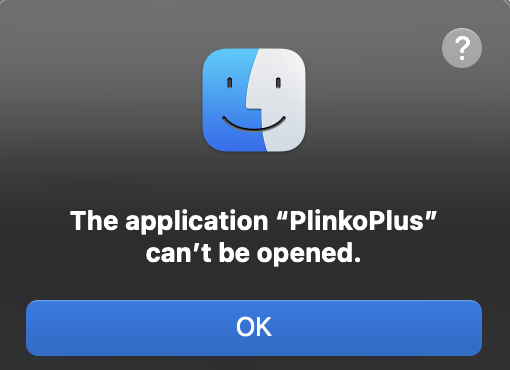
Hello! I'm sorry for any inconvenience. Rest assured that the application works perfectly fine. You simply need to grant permission, as you haven’t downloaded the app directly from the App Store. Depending on your MacOS version, there are different ways to allow the app to start. Please refer to the "Help Guide & Tips" provided. Under the "Installation" section, you’ll find a short guide on how to start the app on MacOS. If you still require assistance, feel free to contact me via livegameyouplay@gmail.com
In case the solution in the "Help Guide & Tips" doesn't work for your MacOS, follow these steps:
1. Unzip “PlinkoPlus.app” from the “Mac.zip” to your desktop (so without the “Mac” folder, only “PlinkoPlus.app”)
2. Open “Terminal” on your Mac (on the top bar you chose Go > Utilities and you will find “Terminal”)
3. Type: cd Desktop
4. Type: chmod +x PlinkoPlus.app/Contents/MacOS/‘PlinkoPlus’ (If it doesn’t let you, use sudo chmod +x PlinkoPlus.app/Contents/MacOS/‘PlinkoPlus’)
5. That should be it!
In case you need more help, check this video (also, it's the same situation for other itch.io game):
It goes step by step through all process. Just change with PlinkoPlus.app and ‘PlinkoPlus’Hi There, I am interesting to purchase this game for my TikTok Live in mobile. I have few question before purchase.
1. Is this game available in Malaysia?
2. Do I need to use VPN for this game?
3. I don't have access to TikTok Studio and TikTok Steam Key, will I still able to live stream with this game?
4. Do this game support for iOS phone. Example iPhone 14 Pro Max?
Hello! Let's go one by one:
1. It’s available for any country where TikTok is accessible.
2. While a VPN is not always necessary, certain countries enforce stricter restrictions on accessing social media platforms, including TikTok. To address this issue, I recommend using a VPN. However, I’m not entirely certain about the current situation in Malaysia.
3. Generally, LIVE availability is required for an account. While
criteria for going LIVE can vary by country, most places mandate a minimum of 1,000 followers. If you intend to stream from a PC, you’ll need access to TikTok Live Studio. For Android, streaming is as straightforward as any other mobile game.
4. No. As stated on the store listing only PC, Mac and Android platforms are supported.
I've brought the software, one major thing that I would like to add is for the ending boxes to be more instead of just 5. And making the center have a higher prize instead of just "40."
Thank you for your suggestion, I appreciate your feedback! Currently, I have set those final scores (10, 20, and 40 points) and scores by destroying other balls in a way that aims to make the game balanced, strategic and to encourage viewers/players to use gifted balls. However, if there is a growing interest in making this customizable, I am open to implementing it in future updates :)"
Works Great! Easy setup with the Help Guide!
I’m glad you enjoyed it! Be sure to keep an eye out for the upcoming game :)
why after 10 minutes the game freezes and nothing moves?
Samsung galaxy s23 ultra
Hello! I'm sorry about inconvenience you may have. I haven't cross such a problem and haven't got any similar reports. Please make sure you allowed all permissions required by the app so it can work properly. Also, download the latest version (I'm not sure what version of the app do you use as I haven't got any sale during few hours of your account lifetime, which is very strange).
Please feel free to contact me at livegameyouplay@gmail.com if you need any more assistance.
hi, I download an open the game but when I insert mu TikTok username it says that my ip or country might be blocked by TikTok
Hello! As indicated within the game, it appears that your IP address or country might be blocked by TikTok. This can occur in some countries where there are stricter restrictions on accessing social media (especially TikTok). A solution is to use a VPN, as connecting from a different country, preferably the USA, should resolve this issue. This information is also outlined in the “Help Guide & Tips.”
Please note that this issue isn’t specific to my game, it affects all TikTok Live games since they connect to TikTok servers.
Regarding VPN, there are several applications/services available, including NordVPN, Surfshark VPN, and ExpressVPN. Additionally, there are free variants with limited functionality, such as Proton VPN.
Please feel free to contact me at livegameyouplay@gmail.com if you need any more assistance.
The Game has a really nice Quality and is easy to set up. After some problems that are solved very fast, it worked without any problems.
For everyone that encounters my issue:
I was not able to connect to my live stream since I set the age-limit. Make sure to not set it :)
I’m glad to hear that you’re satisfied with the game and I’m happy to help out! Also, thank you for pointing out the age-limit thing, I’ll be sure to add that to the "Help Guide & Tips" document. :)
Finally, a reasonable well priced TikTok live game. Works well and I got it started within seconds.
A couple questions, is there a way to change the gift to trigger bonus balls?
And if there a way to change the fake accounts names, and possibly pictures (even if I have to upload them myself).
Thanks!
Hello! I’m glad to hear that you’re pleased with the game.
Regarding your questions, currently, those options aren't available. However, I wanted to share some insights with you.
The current gifts in the game have been carefully selected based on extensive research to ensure their availability in every country and avoid them appearing as ‘filter’ gifts, which could look odd as no person is on the screen. If you wish to change the "costs" of each ball, you don’t necessarily need other gifts. You can simply adjust the number of gifts required for each ball in the Settings. Just to mention, I have a plan to implement this feature in the near future.
As for the users’ names and pictures, they have been purposely chosen to resemble realistic new accounts and not to portray someone who may actually exist. :)
grazie di tutto grazie x l aiuto finalmente riesco ad usare il gioco al prox acquisto fedd strapositivo
where can I find installation instructions.
Hello! The "Help Guide & Tips.pdf" contains installation instructions, usage details, and other useful information :)
Non mi hapri gioco ora e coprato mi dici inpossibile hapri il file
Hello. I'm not sure what exactly do you mean but if you are using the Android version, make sure you allow any permission asked by the app. This also counts for other platforms (PC and Mac).
Please feel free to contact me at livegameyouplay@gmail.com if you need any more assistance, just make sure to provide me with more information about what platform and what device you are using.
Hi There
Any way to add follow and share to the game?
Hello,
At this point, there are no options for follow and share but I could implement it in some way in future updates.
hello, is there any way to contact the developer before i purchase?
Absolutely! As stated on the store listing, you can reach out to me at livegameyouplay@gmail.com.
Hello, is it possible to repair the disconnection and connect it automatically?
Hello! Yes, the game automatically checks the connection every 10 seconds and repairs the disconnection if necessary.
Hello, love your game will you have others for sale soon?
Thank you
I’m glad to hear that you love the game! I have plans to develop new games and I would love to hear your suggestions. Please feel free to send me an email at livegameyouplay@gmail.com with your ideas for new games. I’m always looking for new and exciting projects to work on, and I appreciate your input.
Awesome, I sent the email as you requested.
Thank you once again! :)
Hello. I just bought it. When the language custumization is ready, do i have access to this update? Thanks.
Thank you for your purchase. Yes, absolutely! As stated on the store listing, any future updates, including the upcoming custom localization for your viewers, are included.
Thank you. Another suggesting, is allowing the balls to drop only when gifts are given. I got 2 limited lives as tk claims i did a fake engagment
Thank you for this great suggestion! In the next update, this feature will be implemented. Aside from adjusting the number, it will also include the ability to turn individual balls on and off.
Thank you. Great game. Well done on the awesome work.
Happy you liked it and thank you for the feedback! Stay tuned for updates!
Disculpa, como puedo cambiarle el idioma??
Thank you for your question. At this moment, there is no option to change the language. However, this feature is being actively developed and it will be available soon. Once implemented, it will allow you to translate all the content that your users see. Your patience and understanding are greatly appreciated :)
Beautiful game all works perfectly great design smooth 10/10. Very kind guy. Suggested him another game that he will probably create.
Thank you for the kind words! The game suggestion made during our conversation is inspiring and exciting to explore, surely something to think about. Thanks for the support!
DESEO COMPRAR Y NO ME PERMITE
I’m sorry to hear you’re having trouble purchasing. As the issue seems to be with itch.io’s platform, I recommend reaching out to their support team for assistance. They should be able to help you resolve the problem.
You can contact them at support@itch.io
Thanks for your interest and I hope this gets resolved for you soon!
Why can't I connect?
Please make sure you have read the ‘Help Guide & Tips’, specifically the section on how to connect.
If you continue to experience difficulties, feel free to contact via livegameyouplay@gmail.com and please provide more information about the message you receive when trying to connect. :)