Hello! Thanks for the comment, I'm really glad you're enjoying the game!
Yes, you can definitely expect more TikTok Live games from me in the future. I'm currently finishing up a few other projects (outside of TikTok Live games), but ongoing support and updates for existing games are always a top priority.
If you have any suggestions or ideas for games you'd like to see, feel free to reach out to me at livegameyouplay@gmail.com — I'd love to hear from you!
It seems that the main server for most custom TikTok Live games is currently down. Please stand by while the server developers work on a fix. Thank you for your patience!
UPDATE: The server is now stabilized! Some hiccups may occur (though it is unlikely) for a few hours until the main server developers implement the full update. Thank you for being so patient! :)
Due to some changes in the past couple of hours on the main server side, there are difficulties connecting. I’m currently working on an update that will be available very soon - stay tuned! :)
The update is now available. Make sure to redownload the latest version! :)
UPDATE: TikTok is changing things again, so I have to make another update. Stay tuned!
Just to note, sometimes it connects and sometimes it doesn't with the current published version of the game. The developers of the main server (the server where all TikTok Live custom games connect) are still working to resolve this inconsistency.
Everything is stable and working as usual. Make sure to download the latest version! :)
don’t buy this. I bought it and it’s very weird. Players who exit the stream are still participating the game. Very bad picture Quality when streaming. -15$
Thank you for your feedback. I would like to point out a few things for better understanding:
- If a viewer participated during their watch (by sending gifts or likes), I think it's fair to count their plays, even if they left before their balls went to race. This enhances fairness and encourages more participation, making the overall game and Live look better and more engaging.
- Although this isn't specific to the game but rather relates to streaming as a whole, here are some tips: If you are streaming from the PC/Mac and the game window is small, the quality of the stream will be low because it renders a smaller window at a higher resolution. Please ensure you resize the game window to the largest possible size on your monitor, so that the streaming software (for example, TikTok Live Studio) can render a higher resolution for the stream. Also, make sure your settings in the streaming software are set correctly. If you are streaming from an Android device, it will likely have a high resolution (like any other mobile game), so the quality depends on other factors such as your internet connection, TikTok Live settings and similar considerations.
If you need further assistance, please contact me via livegameyouplay@gmail.com, I will gladly help! :)
Hello! Under "Settings", in the "Gameplay" section, there is a "Track duration" setting where you can set the duration up to 10 minutes. Thank you for your suggestions! :)
hi , I just purchased your game ball blitz and not working due to IP country lock, is there any alternative way to connect .. I used VPN also not working too :/
ok i tested with different accounts that are lives, it's connect for some and others no after reading the document. seems it's country issue will try to check those VPN's again
Hello! After checking the main server's developer announcements, it seems that at the time you were writing, there were main server interruptions (that's why you received those messages and it sometimes worked while other times it didn't). This issue has since been fixed. I also tested it out and everything is fine now!
If you need any support, please contact me at livegameyouplay@gmail.com. I will gladly help! :)
Hello! I'm sorry to hear that you're having trouble purchasing the game. Unfortunately, I don't have control over the purchasing process, but I recommend reaching out to itch.io support for assistance via support@itch.io. They should be able to help resolve any issues you're experiencing. Thanks for your interest!
As se en on old Replays you say game works.. As se en on picture it wont, this is tried on diffrent countries... Same problem, how to fix or money back..
I just tested and checked out, everything seems fine.
From the screenshot you provided, it looks like you entered your username with "@". Make sure you enter your TikTok username without the "@" symbol, as explained in the game and in the "Help Guide & Tips" document provided. This specific message isn’t 100% accurate (it’s a known bug with TikTok servers that I’m trying to resolve).
If you have any further questions or need additional assistance, feel free to contact me directly at livegameyouplay@gmail.com.
Hello! Make sure to read the provided "Help Guide & Tips" document. Everything is detailed and explained, just follow the easy steps and you'll be good to go! If you require additional assistance, feel free to reach out to me at livegameyouplay@gmail.com.
Hello! Thanks for the suggestions! I can't make any promises at the moment but I’ll definitely consider adding an action for subscribing and maybe even adding new tracks in the future. :)
Hello! The supported payment methods are listed by itch.io, and unfortunately, this is beyond my control. I recommend reaching out to itch.io support for further information.
I responded to you via the email you sent me, but just in case I will do it here too :)
Although this doesn’t directly relate to the game itself, I’ll guide you on how to use TikTok Live Studio to display the game in fullscreen during your live stream and center its position.
1. In TikTok Live Studio, left-click on the game screen. This will reveal the top settings.
2. Select the third option "Stretch to screen".
3. Next to it, you’ll find the fourth option "Center to screen". Selecting this ensures that the game screen is positioned at the center.
Keep in mind that the game’s aspect ratio is designed to leave black bars at the top and bottom. This ensures that TikTok Live elements (such as your username, gift line, and other icons) won’t cover the game screen.
Additionally, I recommend checking out YouTube tutorials on using TikTok Live Studio. You’ll find preferences, settings, and features explained there :)
Hello! The game works perfectly fine. If you read the comments, you’ll see that the issue occurred during a server outage which affected all games, not just mine.
Yes, as stated in the store listing, the price includes lifetime access :)
Hello! I’ve just tested everything and it seems to be working. I’m not sure if it did before. Make sure you have "Age-restriction" turned off when starting your live stream.
EDIT: Just to add, some servers may experience higher traffic due to today’s holiday and might require a few attempts. You could also try using a VPN.
As I found out, it appears that the server is not behaving properly for every request, which is why we are observing altered behaviors. They have mentioned that they are fixing it, but due to the holiday, the resolution might be slower today.
← Return to game
Comments
Log in with itch.io to leave a comment.
Can we expect other games from you or new features for the game? I like it a lot and just asking
Hello! Thanks for the comment, I'm really glad you're enjoying the game!
Yes, you can definitely expect more TikTok Live games from me in the future. I'm currently finishing up a few other projects (outside of TikTok Live games), but ongoing support and updates for existing games are always a top priority.
If you have any suggestions or ideas for games you'd like to see, feel free to reach out to me at livegameyouplay@gmail.com — I'd love to hear from you!
It seems that the main server for most custom TikTok Live games is currently down. Please stand by while the server developers work on a fix. Thank you for your patience!
UPDATE:The server is now stabilized! Some hiccups may occur (though it is unlikely) for a few hours until the main server developers implement the full update. Thank you for being so patient! :)
Due to some changes in the past couple of hours on the main server side, there are difficulties connecting. I’m currently working on an update that will be available very soon - stay tuned! :)The update is now available. Make sure to redownload the latest version! :)UPDATE: TikTok is changing things again, so I have to make another update. Stay tuned!Just to note, sometimes it connects and sometimes it doesn't with the current published version of the game. The developers of the main server (the server where all TikTok Live custom games connect) are still working to resolve this inconsistency.Everything is stable and working as usual. Make sure to download the latest version! :)
don’t buy this. I bought it and it’s very weird. Players who exit the stream are still participating the game. Very bad picture Quality when streaming. -15$
Thank you for your feedback. I would like to point out a few things for better understanding:
- If a viewer participated during their watch (by sending gifts or likes), I think it's fair to count their plays, even if they left before their balls went to race. This enhances fairness and encourages more participation, making the overall game and Live look better and more engaging.
- Although this isn't specific to the game but rather relates to streaming as a whole, here are some tips: If you are streaming from the PC/Mac and the game window is small, the quality of the stream will be low because it renders a smaller window at a higher resolution. Please ensure you resize the game window to the largest possible size on your monitor, so that the streaming software (for example, TikTok Live Studio) can render a higher resolution for the stream. Also, make sure your settings in the streaming software are set correctly. If you are streaming from an Android device, it will likely have a high resolution (like any other mobile game), so the quality depends on other factors such as your internet connection, TikTok Live settings and similar considerations.
If you need further assistance, please contact me via livegameyouplay@gmail.com, I will gladly help! :)
the race are shorts for all rounds,, if it longer it would be more nicer with more roads and obstacles
like the marbles one for example..
Hello! Under "Settings", in the "Gameplay" section, there is a "Track duration" setting where you can set the duration up to 10 minutes. Thank you for your suggestions! :)
hi ,
I just purchased your game ball blitz and not working due to IP country lock, is there any alternative way to connect .. I used VPN also not working too
:/
ok i tested with different accounts that are lives, it's connect for some and others no after reading the document. seems it's country issue will try to check those VPN's again
sadly didn't work with anything nor with VPN.. :/
Hello! After checking the main server's developer announcements, it seems that at the time you were writing, there were main server interruptions (that's why you received those messages and it sometimes worked while other times it didn't). This issue has since been fixed. I also tested it out and everything is fine now!
If you need any support, please contact me at livegameyouplay@gmail.com. I will gladly help! :)
i think it's worked, I will test it again tonight.. thank you :)
Bonjour je narriver pås à acheter le jeux
Hello! I'm sorry to hear that you're having trouble purchasing the game. Unfortunately, I don't have control over the purchasing process, but I recommend reaching out to itch.io support for assistance via support@itch.io. They should be able to help resolve any issues you're experiencing. Thanks for your interest!
HELLO
As se en on old Replays you say game works.. As se en on picture it wont, this is tried on diffrent countries... Same problem, how to fix or money back..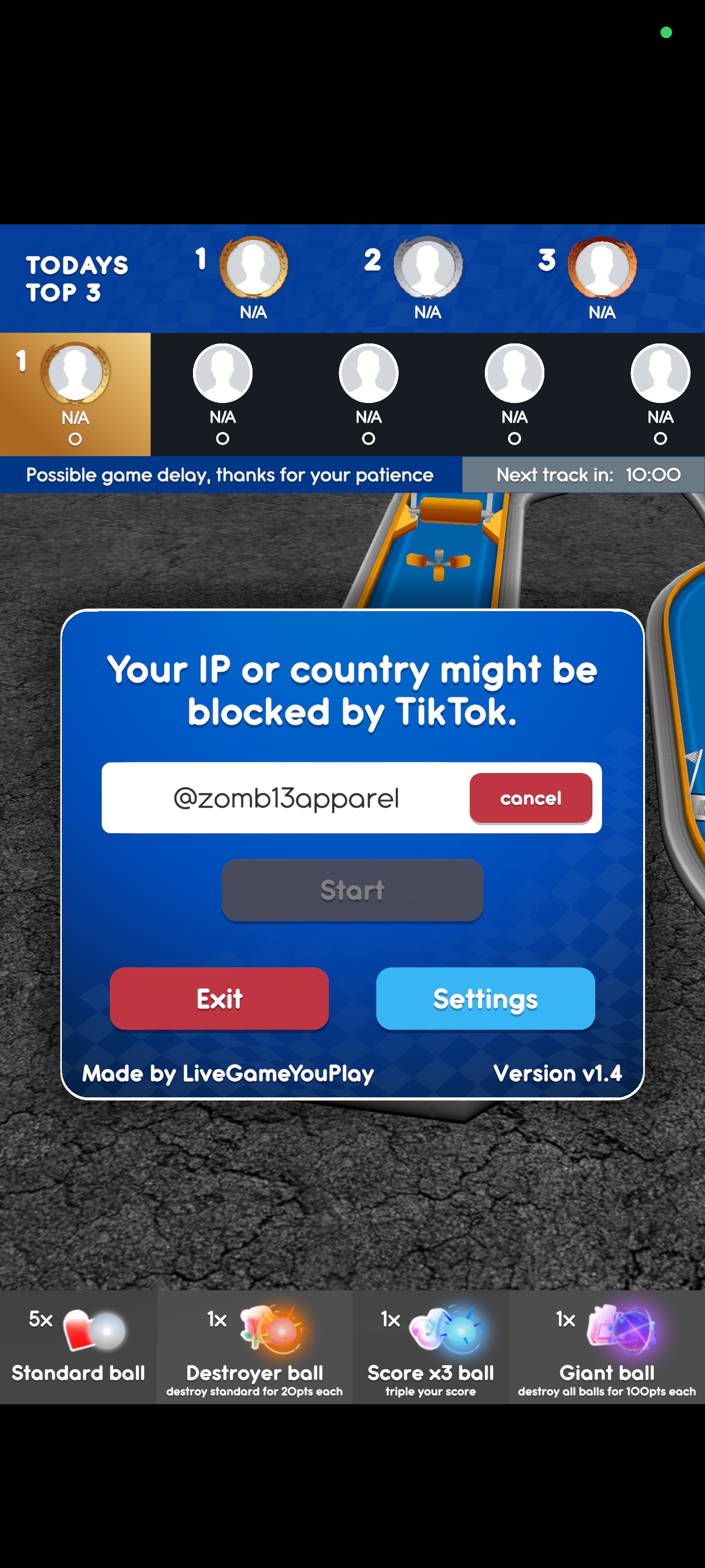
Hello!
I just tested and checked out, everything seems fine.
From the screenshot you provided, it looks like you entered your username with "@". Make sure you enter your TikTok username without the "@" symbol, as explained in the game and in the "Help Guide & Tips" document provided. This specific message isn’t 100% accurate (it’s a known bug with TikTok servers that I’m trying to resolve).
If you have any further questions or need additional assistance, feel free to contact me directly at livegameyouplay@gmail.com.
payment done how to start the game plasse
Hello! Make sure to read the provided "Help Guide & Tips" document. Everything is detailed and explained, just follow the easy steps and you'll be good to go! If you require additional assistance, feel free to reach out to me at livegameyouplay@gmail.com.
Hello, is there anyway for me to stream this game on my iPhone?
Unfortunately, iOS isn't available because of the difficulties with installing apps without the Apple Store and it's not advertised as an option.
Okay, I understand thanks for your reply.
bonjour , pouvez vous rajoutez une action quand les gens s’abonne et si il es possible d’avoir d’autre circuit ?
Hello! Thanks for the suggestions! I can't make any promises at the moment but I’ll definitely consider adding an action for subscribing and maybe even adding new tracks in the future. :)
ok merci avais vous une idée de la possibilité quand vous pouvez faire cela ?
As I mentioned before, I'm not sure when I can do this as I can't make any promises right now. Thanks for understanding! :)
Ok pas de soucis je comprend , merci quand meme
I can't buy with credit card? Can you help me ? Can I buy it with BTC?
Hello! The supported payment methods are listed by itch.io, and unfortunately, this is beyond my control. I recommend reaching out to itch.io support for further information.
How to full screen?
Hello,
I responded to you via the email you sent me, but just in case I will do it here too :)
Although this doesn’t directly relate to the game itself, I’ll guide you on how to use TikTok Live Studio to display the game in fullscreen during your live stream and center its position.
1. In TikTok Live Studio, left-click on the game screen. This will reveal the top settings.
2. Select the third option "Stretch to screen".
3. Next to it, you’ll find the fourth option "Center to screen". Selecting this ensures that the game screen is positioned at the center.
Keep in mind that the game’s aspect ratio is designed to leave black bars at the top and bottom. This ensures that TikTok Live elements (such as your username, gift line, and other icons) won’t cover the game screen.
Additionally, I recommend checking out YouTube tutorials on using TikTok Live Studio. You’ll find preferences, settings, and features explained there :)
Hello, is this interactive game working and is the price for Life time or is this a monthly subscription.
Hello! The game works perfectly fine. If you read the comments, you’ll see that the issue occurred during a server outage which affected all games, not just mine.
Yes, as stated in the store listing, the price includes lifetime access :)
Hi. Today it is impossible to connect the game to a live stream. You know something?
Hello! I’ve just tested everything and it seems to be working. I’m not sure if it did before. Make sure you have "Age-restriction" turned off when starting your live stream.
EDIT: Just to add, some servers may experience higher traffic due to today’s holiday and might require a few attempts. You could also try using a VPN.
As I found out, it appears that the server is not behaving properly for every request, which is why we are observing altered behaviors. They have mentioned that they are fixing it, but due to the holiday, the resolution might be slower today.
I can't connect the game to any live stream. I will try tomorrow. Thanks for reply
For the past 4 hours or so, it seems everything is fine :)
Hello, are you satisfied with the game and does it work?
The developer responds immediately to answers and the games are excellent. I definitely recommend it.
I’m happy to help out and I’m glad to hear that you’re satisfied! Thanks for the support!